HubSpot Subscription Types 2025 Guide – Complete Overview
What is a Subscription Type?
HubSpot’s subscription types are categories of emails that you can translate into lists in HubSpot. You can think of these as categories, or types of emails that you send to your subscribers. Product Information, Blog Updates, News, or Marketing Offers are just a few examples of subscription types within HubSpot.
We’ll get into the details and benefits of each of these, as well as how to set-up your own custom subscription types in just a bit.
Lists vs. Subscription Types
In the world of HubSpot, lists and subscription types are two different beasts, but they work together to make your email marketing game strong. Think of lists as your audience groups. They're dynamic, changing as your contacts move through different stages or interact with your content in various ways. You can slice and dice your contacts into lists based on any criteria you fancy, like lifecycle stage, form submissions, or any other contact property.
Now, enter subscription types. These are the flavors of emails you send out to your subscribers. They're like the different sections of a newspaper - Product Information, Blog Updates, News, Marketing Offers, you name it. By using subscription types, you're giving your audience the power to pick and choose the content they want to hear about.
So, in a nutshell, while lists are all about who you're talking to, subscription types are all about what you're talking about. They're two sides of the same coin, helping you deliver a more personalized and targeted email marketing experience.
How to Use HubSpot Subscription Types
Ordinarily, braving your way into the world wide web means also arming yourself with GDPR education, but thankfully, you don't have to worry about that with HubSpot! HubSpot acts as your legal safeguard. This means it will ensure your email campaigns are legally sound.
HubSpot matches GDPR's need for transparency by providing you with a GDPR tool. If you activate that, you can categorize contacts into three states:
- Opted in: Users who have asked to be subscribed to your email outreach.
- Opted out: Users who have requested to be "unsubscribed" and as such should be respectfully removed from email lists to abide by GDPR.
- Not opted in or out: Users who require a nudge. You can't email them directly until they've consented to email, so you'll have to patiently await them for now.
If you don't enable GDPR, things are a bit simpler (and less clear). Contacts will either have interest in your product (and be considered "opted in '' or "not opted out"), or clearly be disinterested (in which case they would be considered "opted out").
Why should you offer different subscription types?
Every email you send from HubSpot needs to be categorized within a subscription type. Of course, you can always have a singular subscription type within your HubSpot account, and send all your email communications to one general email list. HubSpot sets you up with the default email subscription types of “One to One” and “Marketing Information.”

Adding different subscription types allows users to tailor the information they want to receive from you.
However, you’ll find across the board of digital marketing (and in the stats below pertaining to HubSpot email marketing, specifically) that customization and segmentation pretty much always win.
When you segment your email subscription types within HubSpot, you give your audience the option of how they want to hear from you, rather than just giving them an On/Off switch of receiving emails from you, or not. Maybe someone wants to know when you have a new product out, but doesn’t need to hear about your process, or if your business was recently in the news.
Maybe there’s another person who is a super fan of your brand and wants to know the entire process of your business, it’s back story, it’s growth, and every new product or offer.
There is a way to please both of these subscribers simultaneously without ever changing your email content or frequency. All you need to do is organize your email offerings into subscription types so that your subscribers can choose which types of emails they receive.
HubSpot subscription types are central to the way that HubSpot operates as a CRM.
Subscription Types Gives Agency to Users
There’s a secondary benefit to offering multiple subscriptions: agency.
Offering multiple subscription types allow users to choose what type of emails they want to receive--perhaps offering an alternative to every email marketers worst fear: an unsubscribe.
Having multiple subscription types allows you to avoid mass unsubscribes and puts the power of what subscriptions people like in their hands.
Types of Subscriptions in HubSpot
First, let’s get into the different subscription types you might offer, and how to implement them into your inbound marketing strategy with HubSpot.
When organizing and naming your email campaigns into subscription types, it’s helpful to think of two different perspectives. Internally, your HubSpot subscription types should be organized in a way that reflects how you’ve segmented your audience. Externally, your titles and descriptions within each type are visible to your subscribers whenever they go to manage their email preferences. So the titles and descriptions that you input should be informative and easy to understand for your subscribers as well.
Newsletters
A “newsletter” subscription type is pretty self-explanatory, but to keep your subscriber’s point of view in mind, it is helpful to provide a title that is more descriptive for them so they can manage their email preferences easily. If you only have one newsletter offering, adding in the frequency into the title can help organize your own dashboard, while setting expectations for the subscriber as well, such as “Monthly Newsletter” or “Quarterly Newsletter.”
Newsletters are a great way to stay connected with your audience regularly. Quantity and frequency matter less in this category than consistency. Establish a schedule (and an expectation with your audience), and stick to it.
Product Updates
Another type of subscription that could be available to your subscribers is Product Updates. This might also include limited offers, product updates, private launches (or presales for audience members), or just announcements when a new product or service is released.
You can think of this subscriber as someone who is interested in your brand, and wants to keep a connection with you, but only wants to hear from you when things are relevant to them (i.e. new products). These subscribers likely don’t want to be sold or told about the same things.
Whatever content you choose to include in this subscription type should be listed in the type’s description to help subscriber’s make informed decisions about their email preferences, and to keep your email campaigns organized and consistent.
Special Offers
Depending on the kind of business you have, and the frequency of your special offers, you can segment your promotional emails into a separate subscription type. This could include sale announcements, member-only offers, coupon codes, or limited offers.
Industry News
Industry news subscription types are great for businesses in the lines of services, coaching, books, or specialized trades. Having a round-up of news around your industry could include new content from your own website, along with links and articles that are helpful to your subscribers.

Industry news and recent events is a popular subscription type.
It might feel weird to send a newsletter that links out to websites other than your own, but there is an upside in establishing a regular, informative, and genuinely helpful resource to your customers or clients.
By becoming a source for their news (and doing the work of filtering out irrelevant or redundant content), your audience will be opening your emails regularly and more frequently than if you were just talking about your own business in every communication with them. This established relationship can make all the difference for when you do make a call-to-action. You are constantly communicating with a more-than-warm audience who expects to hear from you, and who trusts you for information.
Other Subscription Types
Other types of subscriptions might be more applicable to your specific business like Event Subscriptions, specific Blog Subscriptions, or specific service subscriptions. Subscription types are designed to help you send targeted content to subscribers who want to hear from you, so they can be organized and customized however works best for your business and your subscribers.
How It Works: Setting Up Subscription Types in HubSpot
In the Email dashboard of your HubSpot account, you’ll find two default subscription types: “One to One” and “Marketing Information.” To segment your mailing list into targeted audiences, here’s a simple rundown of how to create a new custom subscription type in HubSpot:
- Access your email dashboard. (Settings Icon > Marketing > Email)
- Click on the Subscription Types tab.
- Click the Create a Subscription Type button and fill in the details:
- Subscription Name
- Description
- Your new subscription type will appear in the Subscription Preferences Page.
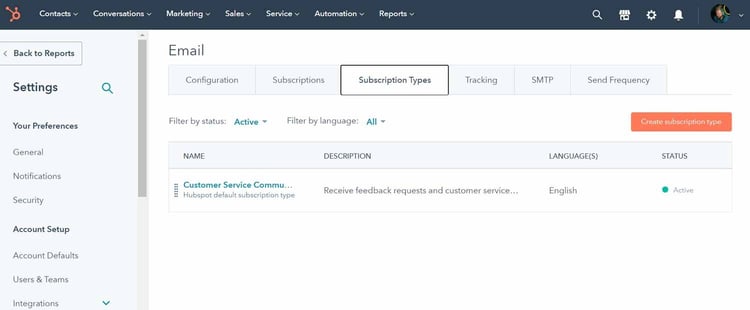
HubSpot allows you to create practically unlimited subscription types, but there’s little reason to create more than 2 or 3.
If there are subscription types that you’ve previously created, but don’t use, or if you no longer want to offer that type of subscription, you can make the subscription type inactive. There isn’t a way to delete a subscription type once it has been created, but this will remove this subscription type from any Opt-In forms you’re currently using.
How to Customize Your Email Subscriptions
To ensure your emails are appealing to users around the world, you should consider the following HubSpot customization features:
- Ordering subscription types to optimize user experience.
- Creating a multilingual experience.
- Edit an existing subscription type to ensure it contains all the correct and fully optimized information.
Implementing even some of these simple steps can improve bounce rate and conversion rate for users.
Current Trends in HubSpot Subscription Types
While your email marketing strategy should be customized for your type of business and unique audience, it’s helpful to know what other people are doing within HubSpot to spot any trends you might want to incorporate or customize for your business’s needs. Here are some key takeaways from a recent survey of 26,000 HubSpot users regarding email subscription types that you might find useful.
-
Most HubSpot users have between 3-5 Subscription Types
Three subscription type offerings was the most common, while the average of all users was between 4-5. Very few accounts had more than 10 subscription types.
Finding the magic number for your email marketing strategy will depend on how many types of quality content you can provide to your audience on a regular basis. The number of subscription types matters less than the quality of content and value subscribers receive from it.
-
The most common subscription types were Marketing Information, Blog Updates, and One to One.
This isn’t a huge surprise considering that Marketing Information and One to One are the two default subscription types offered by HubSpot. It is worth noting that a large percentage of HubSpot users are segmenting their Blog Updates to be separate from other updates, and could likely be an email subscription preference that subscribers appreciate.
-
The average open rate for users with 2-10 subscription types was 20-30% and users with over 10 subscriptions saw a drop off of open rates. This statistic alludes to there being a Goldilocks Effect on the number of subscription types. Too few doesn’t allow for targeting, while too many might provide too many options when users go in to customize their email preferences. Adjusting to your audience’s needs until you reach an open rate between 20-30% is the main goal to gain from this insight.
Subscription Types and Your Business
Subscription types within HubSpot can be a useful tool to segment your email marketing strategy and give your subscribers a customized experience of your business. Explore, experiment, and implement whatever fits you and your audience best.
Don’t have the time? Need an expert to ensure your HubSpot email marketing efforts are bringing in the best leads? We have years of experience optimizing HubSpot into a lead generation machine. Contact us for a free consultation today.
Ready to Setup Subscription Types?
Be the First to
Know Subscribe to Our Newsletter!
Discover More Insights

The Integration That Disrupted Marketing, and the Architecture That Restored Momentum
When VenturEd Solutions migrated to HubSpot, they expected clearer attribution, stronger lead flow, and better alignment with Salesforce. Instead, a difficult implementation left both systems crippled.

Using HubSpot Like a Flip Phone? A Development Agency Can Fix That
. You know that feeling when you buy a fancy new phone, but all you use it for is texting and the occasional phone call? That’s what it’s like for some businesses using HubSpot. They invest in the platform packed with powerful tools and end up using just a sliver of what it can actually do. They sign up, poke around a bit, maybe send a newsletter or two, but never really unlock its full potential.

 Melissa Hunsberger
Melissa Hunsberger
 Emily Davidson
Emily Davidson
