HubSpot Email Health Checkup: 7 Tips For HubSpot Newsletters That Convert
Utilizing your HubSpot email domain for maximum effect.
Sometimes, when it comes to creating marketing emails in HubSpot, it can be easy to get stuck. Maybe you can’t seem to get your email sending domain working or you’re not getting as many opens or clicks as you want. Even with the best of intentions, you can find yourself in an email marketing rut, unable to move forward and really grow.
At that point, I always recommend giving yourself an email marketing checkup. You need to step back, take a good look at what you’re doing, and evaluate why your emails are a little under the weather.
Of course, figuring out the right next steps and the plan of care for your marketing emails can be daunting. With that in mind, I’ve assembled this guide with 7 easy ways to give your campaigns a boost so you can get to a clean bill of health.
1. Personalize Subject Lines
If your open rates are lower than you expect or are falling over time, one of your first ways to promote email health is to take a look at your subject lines. Subject lines are one of the most important factors for determining whether someone wants to open your email. After all, you can’t have any CTR or conversion rate without that first open.
Find ways to make it personal. Ask yourself questions like:
- What subject line would make me open an email?
- Would being addressed by my name make me open this?
- If I were one of my customers, what type of email would I be looking for?
After asking yourself these questions, implement the personalization and experimentation by building out emails in HubSpot. Personalization, like using a customer’s first name in your subject line, is one of HubSpot’s easiest-to-use features and will improve your open rates. In addition, there are other fun ways to make emails from your domain more exciting— many businesses find that using relevant emoji’s in the subject line can make emails more friendly for their customers. It’s always a good idea to personalize and to try out different things.
2. Make Sure You Have Email Sending Domain Up-to-Date in HubSpot
Sometimes marketing emails, as important as they may be to you and even your customers, can end up in the spam folder. The reason for this isn’t necessarily about the copy or the subject line— it actually has everything to do with your email sending domain.
If you want to send marketing emails from your own domain, such as info@yourdomain.com, you can connect your email sending domain to HubSpot. This will give HubSpot permission to send emails on your behalf by connecting an email sending domain for DKIM email authentication.
In fact, connecting your email sending domain will help prevent your marketing emails from getting caught in spam filters, and will also remove the via HubSpot text that appears in the sender information at the top of your marketing emails. All of this makes emails more likely to land in your customers’ inboxes and provides a cleaner image for your brand.
To do this, you need to go to settings and complete the following steps:
- In the left sidebar menu, navigate to Website > Domains & URLs.
- Click Connect a domain.
- In the dialog box, select Email Sending, then click Connect. This will then connect you to the domain connection screen.
- There, you can enter the email address you use to send marketing emails from this domain, then click Next. You will also be asked to verify this again.
- If your DNS records are set up correctly, you'll see a Verified message letting you know your email sending domain is verified. This can take up to 24 hours to take effect.
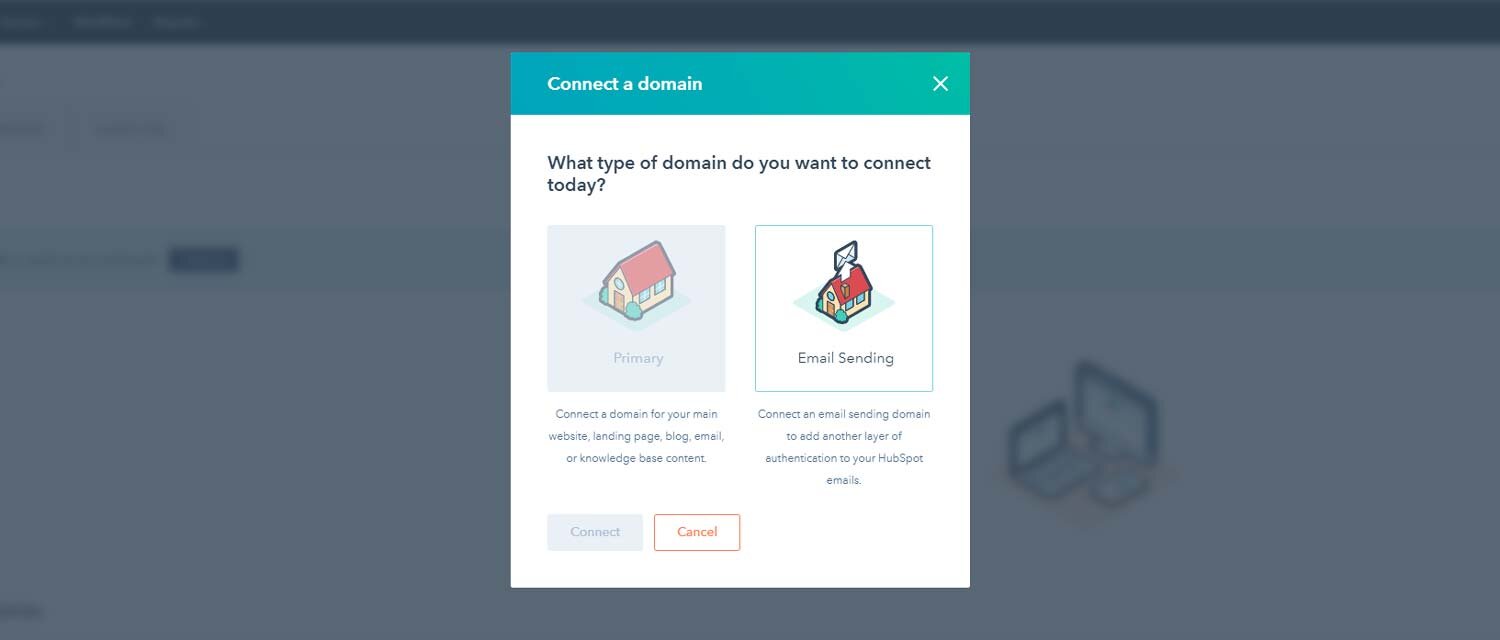
HubSpot divides up how you use your domain between a “Primary” domain and your “Email Sending” domain.
You also may need to enter information at your DNS provider and enter that information into HubSpot. For HubSpot’s full guide on this process, you can learn more here.
3. Send HubSpot Marketing Emails From a “Real” Person
At the end of the day, people want emails to be personal. Even if they know an email is likely scheduled and automated, it’s always better to feel like an email is from an actual person. People don’t want an email from a brand name, they want an email from Sarah in the Marketing Department or Randy from the Sales team.

Who’s really on the other end of that email?
This gives them a face to think of in terms of who the email is from and a real person they can follow up with when they’re ready to make a purchase. Even if you don’t have a “Sarah” or “Randy” at your business, it doesn’t matter. Making them up will build that relatable, personal element into your emails.
4. Lists, Lists, Lists
Developing and maintaining lists in HubSpot is the core of good health in any email marketing strategy. On HubSpot, lists are segments or groups of contacts that would likely resonate with your marketing message.
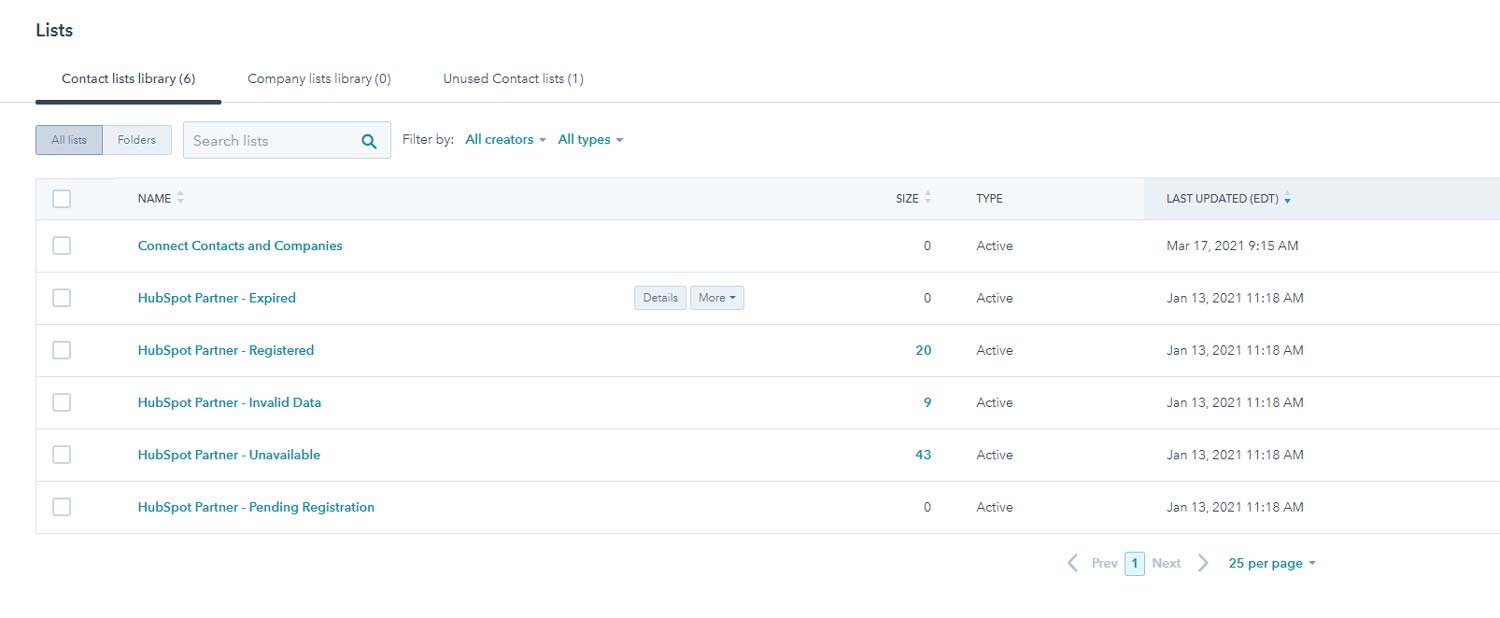
HubSpot’s health depends on your ability to segment and send your audiences the right message.
Whether your lists are simply groups of contacts with a certain job title or are people in your marketing system that live in a specific location— making these groups and segmenting your marketing ensures that you’re delivering your messages to the group for whom it will resonate the most.
When you think about your lists, look at the people currently in your marketing ecosystem and why they subscribed in order to put them into groups that make the most sense. This will lead to more leads and more bang for your buck from every HubSpot email.
5. Don’t Forget the Meta Description
Have you ever looked for that little summary beside a subject line of an email previewing what the email is about? Your customers are looking, too. Including an engaging and interesting meta description for your email can make or break how likely they are to open the email.
Just like blogs or pages on your website, you don’t want the meta description to be whatever the first sentence of the email is. You want a clear summary of why this email is important. That’s why it’s paramount, when building emails in HubSpot, to build out that Meta Description in settings.
6. Try Giving Some Freebies
Whether as a surprise and delight in the email, or as a download to lead people into your email newsletter in HubSpot, people always want to get something. If they can get a useful guide or a blog post, a whitepaper or a case study— they’re going to be more likely to follow through.
That’s why it’s a good idea to build in email campaigns focused on providing those freebies. Getting content from your organization tells contacts more about you and helps to nurture your relationship. Who knows, maybe that white paper can lead to a new sale or contract with them.
In addition, emails are a great way to spotlight new content, so that your most dedicated customers can know about it first. Whether it’s a new blog post, guide, or specific offer, it’s always a good idea to spotlight it with an email reminder.
7. Monitor What’s Working and What Isn’t
The most important part of your HubSpot email health check up is ultimately looking at the data. HubSpot provides so many insights into all the emails you’re sending, so it’s a good idea, when thinking about all of this, to really dive into the numbers. Ask yourself questions like:
- What types of emails had the most opens? What didn’t?
- What did people click or not click?
- What type of lists was I using?
When you really look at all of these, you can define your next action plan. In addition, it’s also a good opportunity to do some A/B testing.

HubSpot’s built-in email health tool quickly monitors and flags issues for your attention.
HubSpot has A/B testing baked into it’s email marketing components— so it’s a good idea to dive into experimentation with whatever you think might result in more effective marketing, including subject lines, creative copy, new calls-to-action, images, and more.
Need More HubSpot Email Marketing Tips?
Of course, these are just some HubSpot Email Marketing tips to get started. Even with all of these tips, your marketing emails won’t necessarily become more effective overnight. By considering each of these important areas, you can implement the changes little by little. As you experiment with each new concept, you will gain new insights and really hone in on what is working. That said, if you need help with this process, I’m always ready to use my experience with the platform to help businesses grow.
Whether you need more help with strategy, email sending domains, managing your HubSpot, or anything in between, I’m ready to help. I’m dedicated to helping you generate actionable leads by making sure that your HubSpot strategy is tailored to your audience. My iterative approach to digital marketing is transparent and measurable. Learn more about how myself and my team can help develop a robust HubSpot strategy for your organization.
Search by Tags
Be the First to
Know Subscribe to Our Newsletter!
Discover More Insights

The Integration That Disrupted Marketing, and the Architecture That Restored Momentum
When VenturEd Solutions migrated to HubSpot, they expected clearer attribution, stronger lead flow, and better alignment with Salesforce. Instead, a difficult implementation left both systems crippled.

Using HubSpot Like a Flip Phone? A Development Agency Can Fix That
. You know that feeling when you buy a fancy new phone, but all you use it for is texting and the occasional phone call? That’s what it’s like for some businesses using HubSpot. They invest in the platform packed with powerful tools and end up using just a sliver of what it can actually do. They sign up, poke around a bit, maybe send a newsletter or two, but never really unlock its full potential.

 Melissa Hunsberger
Melissa Hunsberger
 Emily Davidson
Emily Davidson
