What is HubSpot Lead Status – Complete 2025 Guide
Understanding HubSpot Lead Statuses: Their Usage and Benefits
HubSpot Lead Status is designed to help organize your leads and keep them moving forward in your sales cycle. This feature is an element specific to the SQL Lifecycle Stage, or the Sales Qualified Lead.
If you have no idea what this means, it might be worth checking out this thorough overview on HubSpot’s Lifecycle Stages. If you’re familiar and well-versed, let’s jump into Lead Statuses and how they can optimize your sales strategy in HubSpot.
What is a Lead Status?
So you have a HubSpot contact who is in the SQL lifecycle stage. As a sales qualified lead, this contact has now officially entered your sales cycle. Congrats! Now what do you do?

Well, assuming you have constructed a sales process for your sales team with some HubSpot automated flows to help guide your new prospect, this contact should receive your initial outreach sequence until they take an action in the sales process like scheduling a sales call, replying to your email, or unsubscribing. If they don’t take action, they’ll need a different sequence of follow-ups to try to establish a connection and an opportunity. Pretty straightforward stuff. But with dozens or hundreds or thousands of new leads coming in everyday at different times and working with different sales reps…how do you know where a contact is in the sales cycle?
The answer lies in HubSpot’s Lead Status.
HubSpot’s Lead Status comes with these eight default sub-stages, or status options:
- New
- Open
- In Progress
- Open Deal
- Unqualified
- Attempted to Contact
- Connected
- Bad Timing
Like HubSpot’s Lifecycle Stages, Lead Status options can be customized to fit your sales workflow. However, we’ll cover how each of these options are generally used to provide a basic understanding of Lead Status capabilities.
HubSpot Lead Status vs. Lifecycle Status
Before we go any further, let's differentiate between HubSpot Lead Status and HubSpot lifecycle stages. Lifecycle stages track how a company or user moves through your sales process (from lead to MQL, etc). A lead status describes one of the substages within the Sales Qualified Lead lifecycle stage.
HubSpot Lead Status vs. Leads
This is a common source of confusion. Let’s clarify:
-
Lead Status is a field attached to the Contact object. It’s a dropdown that shows where a prospect is within your sales process.
-
Leads are an entirely different object in HubSpot, linked to certain contacts, with its own distinct fields. HubSpot also allows customization of lead stages (similar to deal stages).
As of now, Lead Status and Leads don’t talk to each other. By default, HubSpot doesn’t sync information between them.
Why the confusion? HubSpot rolled out Leads and Lead Status at different times in its product evolution. Many accounts set up before 2024 still rely heavily on Lead Status, while newer accounts tend to leverage the Lead object more. Both serve different purposes but are often mistaken as connected because of the overlap in naming.
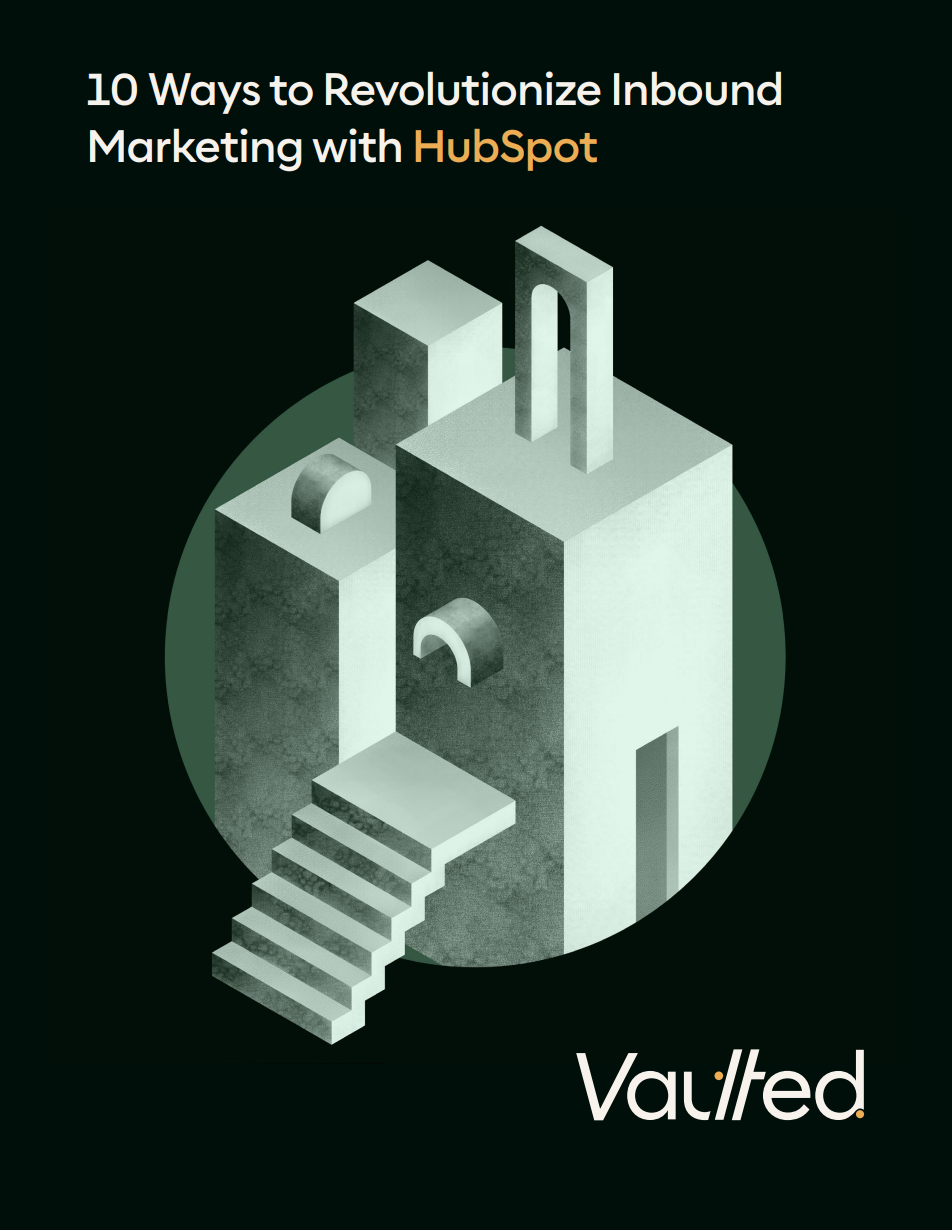
10 Ways to Revolutionize Inbound Marketing with HubSpot
Unlock actionable strategies to supercharge your inbound marketing. Get your free guide now.
Why should I use HubSpot’s Lead Status?
Before we get into the details of each Lead Status option, let’s start with why you want to use these in the first place.
Organization
Know where your leads are and how to reach them.
To prevent sales qualified leads from getting lost in the shuffle, and to ensure they’re receiving appropriate and relevant messages, Lead Status will keep your contacts organized. With all the moving parts of your sales team and strategy, each contact will still receive customized messaging and attention to make your messages land.
Communication
Keep your department connected.
With HubSpot Lead Status, your sales team, marketing team, and service department are aligned and connected with the most current information. Each department can see where a contact is in the sales cycle which helps various team members best serve the customer without being the specific owner of a contact, or requiring external communication to get the same information.
Reporting
Analyze the sales process with accurate information.
Whatever action a contact takes is now associated with a specific step of the sale process. All of this information is worked into your custom workflows, lead tracking, and reporting, so you have detailed information to measure trends, hang ups, bottlenecks, and effectiveness. At this vantage point, you can see where leads are falling off the sales cycle or where they’re converting and optimize your process accordingly.
Efficiency & Optimization
Put your resources into the right places.
Now that you’re well-informed by the information that HubSpot’s Lead Status provides, you can fine-tune and optimize your sales process further. This knowledge helps you prioritize who to reach out to, when is the best time to do so, and what message to communicate. You can further customize and segment these status options with automated workflows to create an efficient sales process that also best serves the contact.
The insight gathered from HubSpot’s Lead Status doesn’t only serve your sales leads, either. These can also be used to analyze and identify contacts who aren’t ready yet, but might be ready in the future so that the sales team can hand them back to the marketing department. Without these designations, however, these specific contact categories could be missed entirely, which means you’d be missing out on these opportunities, too.
How to Use HubSpot Lead Status
HubSpot’s Lead Status is a tool for lead management. Lead statuses should be used throughout the sales process, for each step and communication. This can get as granular and customized as your organization needs, but here are the basics of how to use HubSpot’s default Lead Status options.
New
New leads are brand new prospects who have not been contacted by sales. Keep in mind that marketing emails are not sales emails. They might be coming from your marketing department, newly upgraded to the Sales Qualified Lead Lifecycle Stage, or have taken an action on your website to be contacted by sales, but they have not been directly contacted by sales.
This designation only stays as long as they remain uncontacted or unassigned to a sales member. For these contacts, you should input them into your introductory sales sequence to get them connected with a sales representative or schedule a sales call.
Open
First things first, the Open lead status is different from the Open Deal lead status.
When a contact’s lead status is open, it means they are an open prospect. This is typically a short-lived status that comes just after New. Generally, it means that this lead has been assigned to a sales representative, but there has not been any official activity yet. When you start working with automated workflows, a contact’s lead status can be changed when per each step of your workflow – open being one of them.

It’s important not to keep open prospects in this zone too long, so either send them an initial sequence, get a call scheduled, or send an introduction email to learn more about what they’re interested in.
In Progress
In Progress status is for a lead that is qualified with a sales representative preparing to contact them. This is another status that is more useful with automation, and can seem redundant otherwise. Remember, you don’t have to use every status in your sales process, and you can customize them to make sense for you and automatically update with specific actions in your workflow.
Attempted to Contact
For leads that you or a sales representative has reached out to but hasn’t heard from yet, they are classified with the “Attempted to Contact” lead status. This status remains as long as there is no reply from the lead.
For these leads, you can also automate the flow and schedule a follow-up sequence if they haven’t responded or scheduled a sales call after a certain amount of time.
Connected
Once your sales lead has replied to one of your attempts to contact, their status can be moved to connected – either manually, or automatically with some simple workflow automation. These leads have responded and engaged with you, but are still leads: not opportunities or customers.
To keep these leads moving through your sales process, you want to learn what their needs are, what services they’re looking for, who the decision-maker is, and what you can do to help them. A sales call, email correspondence, or sequence can get this information – it just depends on your sales process and strategy for how you prepare these prospects for an open deal.
Open Deal
After you’ve connected with the contact and learned more about what they want and need, who the decision-maker is, and what products they’re interested in, it’s time to offer a deal. Once a deal is associated with a contact, they move to the Open Deal status, and their lifecycle stage is updated to Opportunity.
Any contact labeled as an Open Deal has expressed a clear interest in your product or service. At this time, it’s up to you or your sales team to answer questions, and provide any additional information they might need to close the deal.
Unqualified
The Unqualified lead status is best updated manually with an additional custom field for the reason of disqualification. Common reasons might be that the prospect is no longer interested, or your sales representative doesn’t think they are a good fit for the services based on your organization’s criteria. This is best updated manually since this is typically subjective.
Depending on the additional reasoning, you can choose to have these leads given back to marketing for retargeting, or archive the contact and use the information for additional insight on conversions and your sales process.
Unqualified Reason
We also frequently see organizations create a Unqualified Reason field (typically a drop down select) to categorize why a particular lead was unqualified.
Bad Timing
This lead status is just what it sounds like. A Bad Timing lead status is a prime candidate for retargeting to stay fresh in their minds since they have expressed clear interest, but have external factors preventing them now that may not exist later. It’s also helpful to add these leads to a special list that checks in with them periodically to see if they’re ready to convert.
How to Update a HubSpot Lead Status
Manually: You can update the lead status property for any contact in any stage manually. For HubSpot users without a Professional or Enterprise account, this will be necessary to keep your contacts updated and moving through the sales cycle between an Open Prospect and a Closed Deal. All your communication, outreach, and contact attempts will be manually logged through Lead Status. If that seems tedious, just remember all the benefits in reporting and optimization that come with these small manual updates!

Imported: If you’re just getting started on HubSpot, or looking to implement a contact organizational overhaul, you might want to import a contact list with a lead status property for each contact so you can update several contacts at once.
Automated: The best utilization of Lead Status (in my opinion) is with the functionality of Professional and Enterprise HubSpot accounts. Here, you can apply the power of workflow automation with each lead status so they update automatically as you move through the sales process. By using the “set a property value” action in a workflow, a contact’s lead status can be automatically updated, eliminating the need for manual updates and keeping all your contact data up to date instantly.
Lead Status = Optimized Sales Cycle
You’ve created custom workflows, automated sequences, and an efficient inbound marketing strategy to attract qualified leads. Lead Status closes the gap and finishes the process by tracking each step in the conversion process so you can optimize your sales cycle even further.

With HubSpot Lead Status fully-integrated into your sales process, you and your team can optimize conversions and scale faster with HubSpot’s automation and organization doing most of the heavy lifting.
Custom Lead Status Values
Like other default fields in HubSpot, lead status is intended to be customized and tailored to your specific sales and marketing process.
At Vaulted, we work in many different HubSpot instances and frequently see some form of the following lead statuses as well:
Cold Outreach
If your company or organization is using HubSpot's Sales Hub Professional or Enterprise, then you may be using sequences. Sequences are an automated way to standardize sales processes and automate outreach.
You usually won't be sending these contacts concurrent emails (e.g. marketing email from your marketing team and a sales email from a sales representative), so setting a lead status of cold outreach can be a good way to designate potential prospect currently receiving cold email as part of a sequence.
Long-Term Nurture
Some sales cycles can be long and the pursuit of leads can take place over many quarters. For these situations, recommend a long-term nurture lead status.
This 'Long-Term Nurture' lead status in sales is a strategic approach for managing potential clients over extended periods and represents the importance of patience and persistence in sales. This status allows sales teams to maintain relationships with leads who may not be ready to make an immediate purchase but have the potential to become valuable customers in the future.
This is also a good status situation where leveraging sequences in HubSpot may not be the best tool (and requires more personalized outreach).
Closed Lost Deal
It may seem obvious but closed lost deals are excellent opportunities to win customers back. Flagging contacts associated with closed lost deals is a great way to engage and check in on customers (and may turn into new opportunities).
A "Closed Lost" deal is often perceived as the end of a sales cycle. However, it's critical to understand that a lost deal doesn't mean a permanently lost customer. Numerous factors can cause a deal not to go through, many of which may be temporary. The potential customer's needs might change, their budget might increase, or the timing might become more suitable in the future.
Lead Status in Your Sales Cycle
In conclusion, HubSpot Lead Status is a powerful way to transform your sales process. By providing a clear picture of where each lead is in your sales cycle, it enables better organization, communication, and reporting. Moreover, it allows for efficient allocation of resources and the optimization of your sales process.
Understanding the ins and outs of HubSpot, including how to tailor lead statuses and automation workflows, can be a daunting task. At Vaulted, we simplify HubSpot for you. Our experts help you maximize its potential for your business needs.

The HubSpot Partner You Call for Real Results
When HubSpot needs to perform, teams turn to Vaulted to make it happen.
Frequently Asked Questions About HubSpot Lead Status
Can we change Lead Status values?
Yes. Lead Status is a field designed to be tailored and adjust for your business.
Should I use the default values for Lead Status or create my own?
HubSpot’s default Lead Status values are built to be flexible, but they’re just a starting point. We recommend customizing these statuses to align with your specific sales process and how your team manages leads.
What happens if we add (or remove) a Lead Status value later?
Lead Status is flexible by design, and it’s easy to add new values at any time. Removing values, though, is a bit more involved—you’ll need to reassign any contacts using that status to an active value first. Once no records are tied to the status, HubSpot will allow you to remove it completely to keep things clean going forward.
Should I use both Lead Status and Leads (the object?)
In most cases, we see organizations choose either Lead Status or Leads—not both. There’s usually minimal benefit to using both for segmentation or reporting, and keeping it simple often makes your process more efficient.
Should we use Leads or Lead Status to track leads?
It depends on your sales and marketing process. If your organization has a complex, HubSpot-driven sales operation, the Leads object offers deeper reporting and data flexibility. That said, many teams successfully manage prospects using HubSpot’s default contact fields and Lead Status alone. This is where working with an experienced HubSpot Partner like Vaulted helps—you’ll get clear guidance on which setup best supports your goals.
Need HubSpot Help?
Start with a free consultation with a Hubspot expert.
Search by Tags
Be the First to
Know Subscribe to Our Newsletter!
Discover More Insights

The Integration That Disrupted Marketing, and the Architecture That Restored Momentum
When VenturEd Solutions migrated to HubSpot, they expected clearer attribution, stronger lead flow, and better alignment with Salesforce. Instead, a difficult implementation left both systems crippled.

Using HubSpot Like a Flip Phone? A Development Agency Can Fix That
. You know that feeling when you buy a fancy new phone, but all you use it for is texting and the occasional phone call? That’s what it’s like for some businesses using HubSpot. They invest in the platform packed with powerful tools and end up using just a sliver of what it can actually do. They sign up, poke around a bit, maybe send a newsletter or two, but never really unlock its full potential.

 Melissa Hunsberger
Melissa Hunsberger
 Emily Davidson
Emily Davidson
