5 Next-Level HubSpot Tips and Tricks to Try in 2024
HubSpot is a popular platform for marketers, designers, and CRM admins for a reason. With robust tools for inbound marketing, customer service, and sales, it can serve as an efficient digital business hub. However, when you first get started, it can be overwhelming.
Working in HubSpot every day to support our customers, at Vaulted, we’ve picked up some tips and tricks to make the most out of the platform. As a HubSpot Partner, we also use our expertise to help our clients leverage the platform to its full potential. However, we know that Hubspot can be a little daunting initially, but once you understand the system, your processes will work much more smoothly.
By surveying our team, we gathered some of our favorite tips for using Hubspot for both our own marketing and sales as well as for our clients and assembled them in this guide. Read on to learn some of our favorite tips and tricks for the platform!
1. Use Smart Content to Show Personalized Content Based on Source

Personalization is everything when it comes to reaching potential leads. In fact, customers now expect personalized content and messaging.
According to a report by McKinsey on personalization, 71% of consumers now expect companies to deliver customized messaging. 76% of customers actually get frustrated when they don’t have personalized interactions. Hubspot allows you to deliver customized content in your inbound marketing content through Smart Content.
These modules show different versions of your content depending on the viewer category. Across your emails, blogs, landing pages, and templates, you can show different content depending on the rules you use.
Depending on your specific strategy, you can apply smart rules for the following categories:
- Ad source
- Country
- Device type
- Referral source
- Preferred language
- Contact list membership
- Lifecycle stage
- Query parameter
This little piece of customization can make a big impact on improving the experience for your potential leads. By working smarter with smart content, you can get more out of your overall marketing strategy. You can learn a little more about setting up Smart Content with this guide from Hubspot.
2. Leverage Content Staging to Work Behind the Scenes

When building web content, it’s helpful for both you and your clients to see what the finished product can look like. HubSpot offers content staging, allowing you to develop new pages and websites in a sandbox environment. With this functionality, you can test the look and feel of the website, while also getting continuous feedback from your clients.
In addition, staging the website and interacting with it helps you test the site's performance overall—you never want to launch a website that’s full of bugs. By testing and working with the website in an iterative process, you can have more success with your website.
3. Make Your Brand Kit Easy-to-Access
 Consistency is vital to your brand voice. However, it can be challenging to implement it in your marketing materials when your branded colors, fonts, and visual assets are hard to find.
Consistency is vital to your brand voice. However, it can be challenging to implement it in your marketing materials when your branded colors, fonts, and visual assets are hard to find.
Luckily with HubSpot, you don’t constantly need to copy and paste your hex codes or re-upload your header image. In your account, you can set up your brand kit so that your colors and assets are ready every time you start a new page or email campaign.
Just go to Account Defaults > Branding to set up your brand kit. After you set up your brand kit, your themes, colors, logos, and more will always be ready to go. If you ever do a rebrand, you can always change your brand kit in your settings, and you’ll be ready to go. Just adding this will make your work more efficient and your marketing more consistent.
4. Use Properties For Better Segmentation

To truly nurture your leads, having the right data about each of your contacts is essential. Whether that’s their place of work, when they entered your marketing ecosystem, or their area of interest, having that data can help you create better marketing campaigns. One way to do this is by utilizing a custom property to tag contacts with specific events or products.
Properties are fields in HubSpot where you can store different types of information about records. While there are default properties for each object, within the category of company, contact, product, deal, and tickets, you can also do custom properties with custom objects. For example, a dog grooming business could make custom properties about dog breeds or grooming style.
By editing your properties, you can develop strategies to separate these contacts in different email marketing campaigns. By using properties for segmentation, you can create more personalized emails that have the chance to make more impact.
In fact, according to reporting by Help Scout, segmented email campaigns show 50% higher click-through-rate than untargeted campaigns. Tagging in properties and utilizing the information you already have, you can use HubSpot to send better emails.
5. Automate Whenever You Can
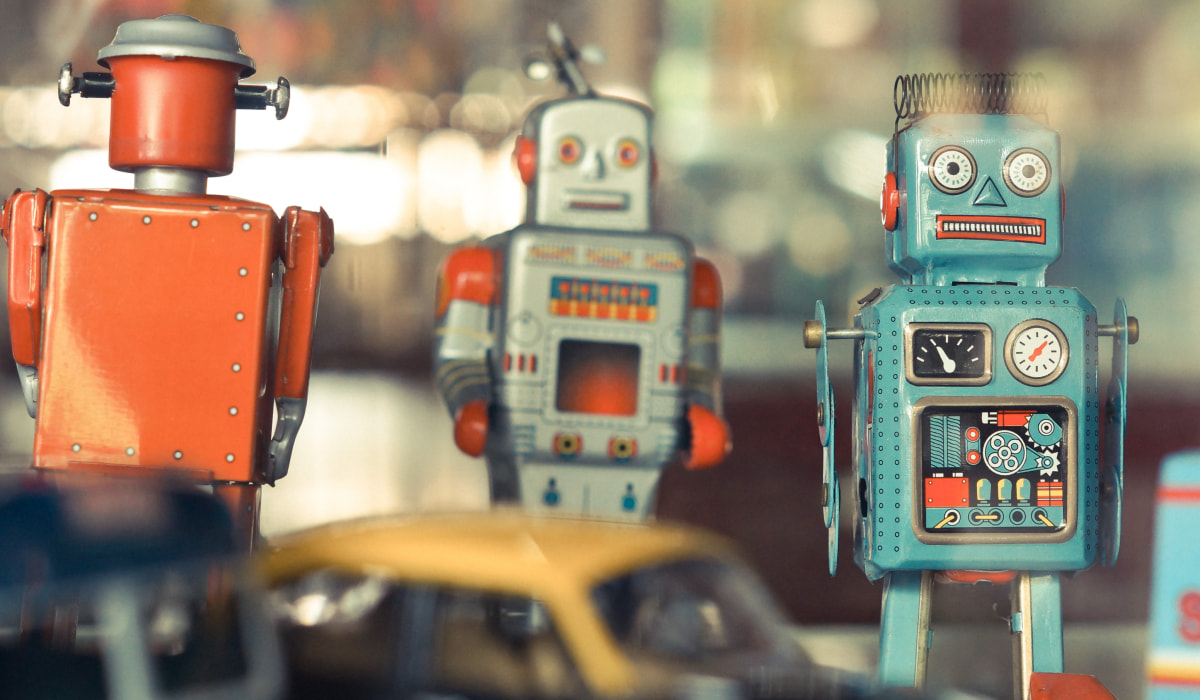
Not all tasks need to be done by you. Some emails and tasks work better with HubSpot marketing automation workflows, allowing you to spend more time focusing on your business. By setting up automated emails that trigger every time someone fills out a form or abandons an item in their cart, you can stay in communication while being efficient.
In addition, there are also some administrative tasks in HubSpot that you can also streamline with automation. By selecting the object you want to edit and the frequency in which you want to perform a specific task, you can ensure the platform is regularly updated. At Vaulted, our team members prefer to use workflows to automate some data hygiene tasks like contact ownership or lifecycle stages.
Workflows can also create tasks for missing properties that are important to your business. By setting up some of these workflows, you can ensure you’re working smarter, not harder. You can find information about setting up some of these workflows in this HubSpot guide.
Need More HubSpot Tips and Tricks For Your Business?
Of course, those are just a couple of tips to make the most out of your HubSpot processes. At Vaulted, we leverage our HubSpot expertise to help brands tell their story to the right people. From onboarding to implementation, we can help you make the most out of your HubSpot account. Your inbound marketing and sales process can work with you, not the other way around.
If you want to learn more, please don’t hesitate to reach out. You can request a consultation or find out more about what we do. HubSpot strategies are something of our bread and butter, so we're always eager to shape a new custom experience for our clients.
Search by Tags
Be the First to
Know Subscribe to Our Newsletter!
Discover More Insights

The Integration That Disrupted Marketing, and the Architecture That Restored Momentum
When VenturEd Solutions migrated to HubSpot, they expected clearer attribution, stronger lead flow, and better alignment with Salesforce. Instead, a difficult implementation left both systems crippled.

Using HubSpot Like a Flip Phone? A Development Agency Can Fix That
. You know that feeling when you buy a fancy new phone, but all you use it for is texting and the occasional phone call? That’s what it’s like for some businesses using HubSpot. They invest in the platform packed with powerful tools and end up using just a sliver of what it can actually do. They sign up, poke around a bit, maybe send a newsletter or two, but never really unlock its full potential.

 Melissa Hunsberger
Melissa Hunsberger
 Emily Davidson
Emily Davidson
